Text Reader Software
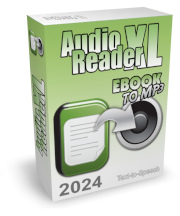 Text reader software Audio Reader XL for read aloud texts and documents
Text reader software Audio Reader XL for read aloud texts and documents

Let the text reader software read eBooks, all kinds of texts, PDF, Word documents, web pages, emails and other documents with natural sounding voices or convert text to MP3 and download these files to your MP3 player, USB flash drive or burn these MP3's to CD-ROM.
New Update
New: Read aloud any text
New: Read out documents
New: Flexible due to MP export
New: Self-explanatory program
New: Now read out text comfortably
New: SAPI from Windows
New: Instant read function
New: Read aloud texts that are on the screen
New: Read eBooks aloud
New: Listen to e-mails
New: Listen to Internet pages
New: Read aloud from the PC clipboard
New: Read aloud files
Text reader software allows you to read texts from a website or directly from the clipboard. This program can also be located in the background, so that you are able to read texts out loud at any time with just one click of the mouse.
With a few simple steps, the text reader software also creates MP3 files from any document if you want it to. So you have the possibility to listen to your document comfortably in your car or at home with your MP3 player. TTS with excellent, very clear voice and the best technology enables text reader software to increase the productivity of users. The voices are actually as pleasant as possible and very clear when reading aloud texts and the application makes working an understandable thing.

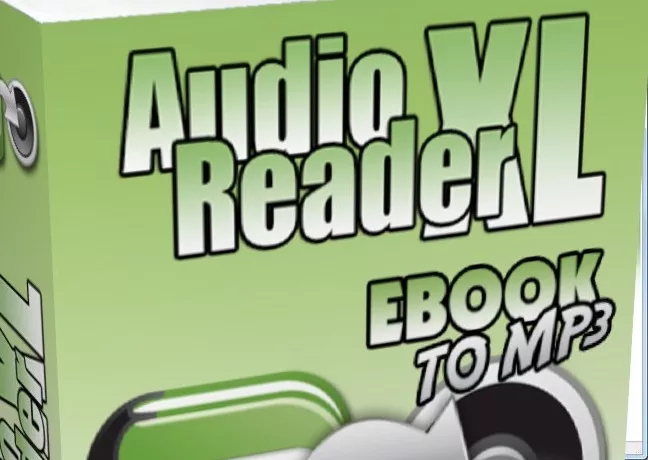
Photo shows Text Reader Software
Features of Text Reader
- Read text aloud
- Convert text to MP3
- Automatically read text when changing the clipboard
- Read text aloud when opening documents
- TXT - Text
- PDF - Acrobat Reader ®
- EPUB
- DOC - Microsoft Word Document ®
- RTF
- eBook
- Read the text from the clipboard
- HTML file on the PC
- Read websites aloud
Program to Read Text - A Powerful Tool for Many Occasions
When you're too busy to read, then use our program to read textText to voice software is a helpful tool which reads eBbooks aloud or easily saves it to MP3 for busy people who want to be able to listen to written text while doing something else.
Audio Reader XL allows users to receive information without having to take their eyes off whatever they are doing; for example, while driving to work or school.
Simply copy the text into your clipboard when the program to read text is set to run in the background and the content will be read aloud for you with this program.
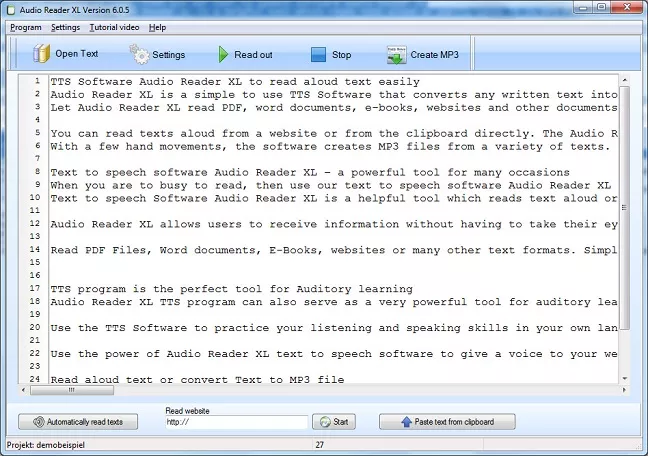
Photo for Text to Voice
Text Reader Software Is the Perfect Tool for Auditory Learning
This text reader software also serves as a very powerful tool for auditory learning!Use the text to speech reader to practice your listening and speaking skills in your own language, or to master your pronunciation in a foreign language. Learn easily and convert your educational material to MP3 files to listen to again and again wherever you want. Especially for the USA, the text-reader-XL.com provider is now responsible, which offers our helpful text reader software for free downlod. The easy-to-use software has a very good voice in the range of TTS and is excellent as a program to read text aloud for the Windows PC.
Text to Speech = TTS
Use the power of this program to read aloud to give a voice to your websites, eBooks, learning materials, documents, and much more! Convert any text such as Word documents, E-Mails, E-pubs or PDFs into audio and listen to them directly on your computer or convert your text to MP3-files to listen on mobile devices such as cell phones or MP3-Players when you are not at home.
Functions and use in general:
- Text to Voice
- Text Reader Software
- Text to Voice Reader
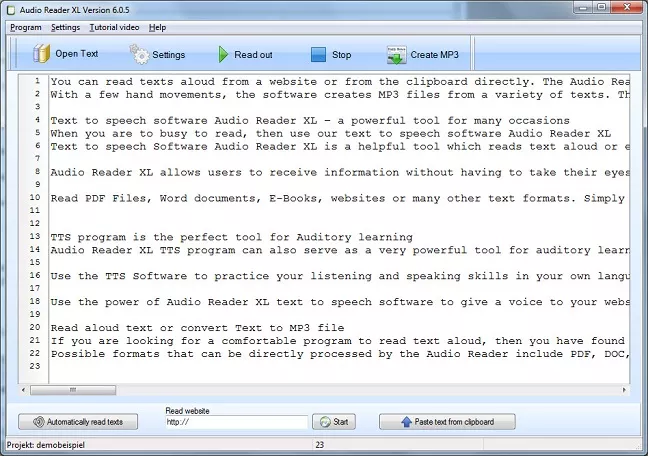
Photo for Text Reader Software
Read Aloud or Convert Text to MP3 File with the Text to Voice Reader
If you are looking for a comfortable TTS reader to read aloud, then you have found it herePossible formats that are directly processed by the text to voice reader include PDF, DOC, EPUB, RTF, eBooks and HTML files. The texts are displayed in an integrated editor and will be adapted if necessary. You have the opportunity to read aloud with a mouse click.
It is also possible to read texts from a website or from the clipboard directly. The text to voice reader is conveniently located in the background which allows you to read texts online without further mouse clicks.
With a few hand movements, the text to voice reader creates MP3 files from a variety of texts. This allows you to listen to your texts conveniently in the car or at home with your MP3 player.
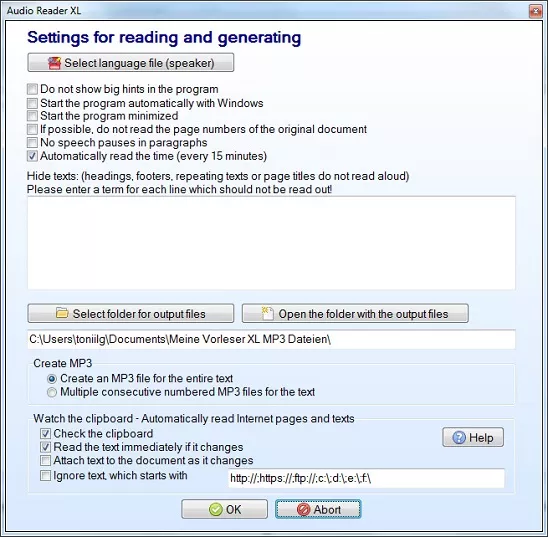
Photo for Text to Voice Reader
Text to Speech with Audio Reader XL Software
You are able to set the program to read text to omit certain parts of the text during conversion into languageClose certain locations, such as page numbers, web addresses, or texts from headers and footers when reading aloud.
Our program will leave you floored thanks to the excellent voices and the individually adjustable functions. Programs for downloading or reading texts are found free of charge. However, the Reader is distinguished from other tools by its comfortable operation.
Novel TTTS Reader Packed with Outstanding Functions and Features
So make your life easier with this TTS Reader and download here for freeUsers will surely be impressed and surprised at the same time of this newest and easiest to use TTS Reader. With the use of this software, a personal computer is able to convert in spoken words. This software also allows the computer to make it highly possible to convert any kind of document to spoken word.
The simplicity of use guaranteed by this software is paramount. Users just need to copy the entire paragraph to the TTS Reader. The PC will then start to read the document out immediately. This TTS Reader has louder and clearer voice unlike other programs that sound like robots. The user could also integrate other voices he preferred to the program.
The Advantage of This Voice Aloud Reader Is Outstanding
This Voice Aloud Reader supports a variety formatsAn advantage of this Voice Aloud Reader is that it supports various formats. This software supports Word files and also supports txt, epub and PDF. Or reads rtf or html files aloud as possible.
This program to read text indeed, makes life a lot easier. With this program, it's easier to read aloud automatically in that moment when user changing clipboard. This software converts texts to MP3, reads aloud immediately when user opening a document like for example PDF, Microsoft, eBook, EPUB and more!
Text Reader Software and What Are in Fact the Advantages of Using This Software?
The advantages are: This text reader software is used to speak when working with emails or texts reads aloud all types of texts which are on the PC.For example, the application can be used together with Windows 11, if at all desired. In some cases, the free text reader software download is used along with normal vowels to read-aloud a document that can be used to follow an online video. With this, you can save your emails, newspapers, research results or other documents in WAV format on mobile devices like smartphones. Just sit back and relax, let your PC play back your daily analysis, your special product or a longer recording for other people instead of seeing the tiny text on the computer screen.
Speech capability refers to the type of voices that the text reader software can select and the number of different languages that each voice can speak. With unlimited access to information, this is a no-brainer for anyone today. In special cases, this component can be particularly useful, for example, whenever users want to learn a new language. It is especially relevant for people with aesthetic impairments, who will find it much easier to have part of a message read aloud to them, rather than reading that message themselves. Effortless text reader software here is extremely for almost all consumers and the users, web content writers and owners.
Speech engines, typically called voices, are the main component of text reader software. The increase of the domain name and always to a considerable percentage that on the internet community. Right here lays an outstanding feature that enables your PC or cell phone to read messages out loud.
This Voice Aloud Reader is here now available as free download. Download the program here and see for yourself the great benefits that such a program offers.
Text reader software is a software or program that is used to translate a written letters to an audio-file to your desired or selected language. Text reader software is found on open source online platforms or other app stores like Google play store. There are different types of this software in these platforms but a good software is Audio Reader XL. This software is only compatible with Windows and PC programs.
This easy text reader software is available on many online platforms. Text reader software is not categorized as freeware and if you come across a site. You may also search for text reader software free download in case the above searches tends to bring about a lot of other software. This software is used to read aloud with ease. This software is developed such that it may be able to read eBooks, texts, creating MP3s and even reading web pages for you.
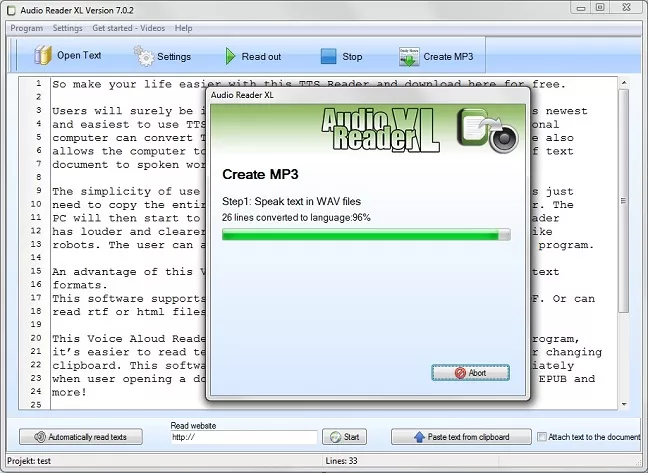
Photo for Text Reader Software Windows
The Text Reader Software is Easy to Use
Our text reader software is easy to use as you just copy and paste your text and then choose if you want your computer to read it for you directly or to save it as an MP3 audio for you to listen to later. It may read your text continually or with some breaks in between. Text reader software Windows 10 software or Audio reader XL is useable in the background of your computer to read your texts while you use your computer screen to do other things. It works in the background on demand and it starts to read the texts automatically. This program also starts only on command and not automatically and hence it does not cause distance when you are not ready to listen to the text.Text reader software is developed in such a way that it is able to manage texts on your computer using comprehensive filters. These filters help in managing unwanted texts such as headlines, notes and even footnotes among others on your document. The program has an instruction manual and free support just in case you want to check on some part that you feel you don’t understand well.
This software is compatible with the following operating systems. Windows 11, Windows 10, Windows 8, Windows 8.1 and Windows 7. Audio reader XL has a clear and loud voice which enables you to hear every single word unlike other text reader software that uses robot voices. You might also choose the voice of a man or a woman (depending on language).
What Must a Program to Read Text Can Do?
The program to read text must be usable for reading a text aloud, pronounce the texts clearly and read aloud all the texts that are on the Windows PC.Whether people are looking for a tool to help users with your daily task, or if users want to improve on your visibility, this method is a cost-effective option to this program to read text. They are helpful for consumers who are not able to take their house computer with them or who do not have the required elements. It can additionally convert several created texts into audio data that can be played on MP3 players, CDs or smartphones, for example. Text-to-speech technology with this program to read text helps read aloud documents that deliver phrases on computer systems, smartphones, notebooks and other important devices. Sometimes you have to readjust the intonation of particular, unusual words.
This proves to be a tremendous help for scholars, individuals, writers and companies with aesthetic or figuring out problems. With the help of these program to read text, people can learn how to pronounce complicated and different sentences.
When choosing a program to read text, people should choose this program with SAPI, because it is highly recommended.
The advantages are that it helps people learn the correct articulation of terms. Certainly the language is the most popular; nevertheless there are many websites that use a variety of language alternatives. Right here is a popular attribute that helps your computer or phone to check document aloud to users. This is particularly to assist in boosting abilities and having much better basic speech. Voice engines, usually called SAPI, are the element of program to read text. By moving slowly through the hard to grasp terms, it is practical to match words with audios and recognize aesthetically.
Audio Reader XL is good text reader software and it has managed to outdo other software with its easy to use, quick to download the TTS windows. It helps in saving speeches as compressed mp3 files hence saves storage space on your computer. It reads texts using the latest speech technology and it has customized hotkeys to read texts from any programs, set MP3 and WAV encoding options. You might also install some new speech engine reading voices to upgrade it for better and enhanced results. As it is a text reader software free download, it helps you to save money and its improved versions make it to be compatible even with Windows 10 which is the latest operating software in the market currently. This Windows is the most widely used in the world so far.
Additional Information About a Program to Read Text
With the text reader software, you read aloud online and it's possible to convert it to an audio file. Certainly no one has the pleasure of persevering through unorganized Internet offerings on the subject of text reader software. To find special offers should be fun and easy to do in the best case. However, a shop should basically contain everything that the human being wants to find in text reader software in particular.Areas of Application of the Software Are:
Voice Aloud Reader for PC:- Enhance your reading experience on a personal computer with a voice aloud reader for PC, allowing the conversion of written text into spoken words for increased accessibility.
- When selecting a voice aloud reader for PC, explore options that offer customizable voice settings, language support, and compatibility with various document formats to cater to diverse user preferences.
- Utilizing a voice aloud reader for PC is particularly beneficial for individuals with visual impairments, those seeking multitasking capabilities, or anyone looking to have written content read aloud for an immersive experience.
- Transform your Windows system into a powerful reading tool with read aloud software, offering users the ability to have written content spoken aloud for a more engaging and accessible experience.
- Consider the versatility of read aloud software for Windows, exploring features such as adjustable reading speeds, natural-sounding voices, and the option to read content from various document formats.
- The use of read aloud software for Windows extends beyond individual preferences, making it a valuable tool for students, professionals, and anyone seeking an efficient and inclusive approach to consuming written content.
- Empower your PC with a program to read text out loud, providing users with a versatile tool for converting written content into audible speech for improved accessibility and convenience.
- When choosing a program to read text out loud for PC, explore additional features such as bookmarking, text highlighting, and the ability to integrate with other applications for a seamless user experience.
- Incorporating a program to read text out loud on your PC can enhance various activities, from proofreading documents to enjoying literature or online articles with a hands-free approach.
- Access the convenience of text-to-speech technology with a text reader download, allowing users to convert written content into spoken words without the need for physical documents.
- Before initiating a text reader download, ensure the chosen application supports the file formats commonly encountered in your reading materials and provides customizable settings for voice preferences.
- Text reader downloads are valuable tools for users who prioritize auditory learning, have visual impairments, or simply seek an alternative way to consume written content in a dynamic and engaging manner.
- Embrace efficiency and accessibility with a program that will read text to you, transforming your digital devices into powerful tools for converting written content into spoken words.
- Look for a program that will read text to you with features like voice options, adjustable reading speeds, and the ability to pause or skip sections, providing users with control over their listening experience.
- Incorporating a program that will read text to you into your daily routine can be particularly beneficial for tasks like studying, working, or enjoying content hands-free.
- Harness the capabilities of your computer as it reads text out loud, providing users with a hands-free and accessible method for consuming written content.
- Explore the settings on your computer that enable it to read text out loud, ensuring compatibility with various applications and document formats for a seamless user experience.
- The ability of a computer to read text out loud is a valuable feature for individuals with visual impairments, those looking to multitask, or anyone seeking an alternative way to engage with written materials.
- Explore the diverse range of programs that read text out loud, offering users flexibility and choice when it comes to converting written content into spoken words for various purposes.
- Consider the features and functionalities of programs that read text out loud, such as language support, voice variety, and compatibility with different document formats.
- Whether for educational, professional, or personal use, the availability of programs that read text out loud caters to a broad audience, providing an inclusive approach to consuming written content.
- Experience the convenience of a free text reader app, allowing users to convert written content into spoken words without any financial investment.
- When exploring a free text reader app, consider features such as natural-sounding voices, adjustable reading speeds, and compatibility with various file formats to ensure a user-friendly experience.
- The accessibility and cost-effectiveness of a free text reader app make it an ideal choice for individuals seeking an efficient and inclusive way to consume written content on their digital devices.
- Unlock the benefits of text-to-speech technology with text reader freeware, providing users with a cost-effective solution for converting written content into audible speech.
- Consider the features offered by text reader freeware, such as customizable voice settings, language support, and compatibility with different document formats for a versatile user experience.
- The availability of text reader freeware options caters to users with varying needs and preferences, offering a valuable tool for enhancing accessibility and efficiency in reading.
- Explore the capabilities of text reader programs, providing users with a diverse range of tools and features for converting written content into spoken words.
- Consider the customization options within text reader programs, such as voice selection, reading speed adjustments, and compatibility with various document formats to tailor the experience to your preferences.
- The versatility of text reader programs makes them valuable tools for a broad audience, including students, professionals, and individuals with visual impairments, offering an inclusive approach to reading.
- Integrate text-to-speech functionality seamlessly into your Windows operating system with a dedicated Windows text reader, providing users with an efficient and integrated solution for converting written content into spoken words.
- Explore the settings and features of a Windows text reader, ensuring compatibility with different applications, document formats, and offering a user-friendly interface for a streamlined reading experience.
- The cohesive integration of a Windows text reader enhances accessibility and efficiency, making it a valuable tool for users seeking an inclusive approach to consuming written content.
- Transform your PDF documents into dynamic and accessible content with a PDF voice reader for Windows, allowing users to have written text spoken aloud for improved comprehension.
- When selecting a PDF voice reader for Windows, consider features such as text highlighting, adjustable voice settings, and compatibility with various PDF file types for a comprehensive reading experience.
- The use of a PDF voice reader for Windows is particularly beneficial for students, professionals, or anyone working with extensive PDF documents, providing an auditory alternative to traditional reading methods.
- Immerse yourself in the world of digital reading with text reader software, offering users a comprehensive platform for converting written content into spoken words.
- Explore the features of text reader software, such as bookmarking, text highlighting, and customizable voice options, enhancing the overall reading experience.
- The versatility of text reader software caters to various needs, providing an inclusive tool for individuals with visual impairments, those seeking multitasking capabilities, or anyone looking to enhance their reading efficiency.
- Navigate the landscape of text reader softwares, each offering unique features and tools for users to convert written content into audible speech for various applications.
- Consider the compatibility and customization options within text reader softwares, allowing users to tailor the reading experience to their preferences.
- Stay informed about updates and new releases in the world of text reader softwares to access the latest features and enhancements, ensuring an optimal user experience.
- Embrace the convenience of a program that reads text aloud, providing users with an efficient and accessible way to consume written content in various contexts.
- Look for features within a program that reads text, such as language support, adjustable reading speeds, and compatibility with different document formats for a versatile reading experience.
- Whether for educational purposes, professional tasks, or leisure reading, a program that reads text offers an inclusive approach to accessing information, catering to a diverse range of user preferences.

