PhotoWorks: Discover the Original
Original PhotoWorks since 2001 is the starting point for your visual journey, providing you with the tools and inspiration to create stunning imagery.Paint for shooting Simple photo editing software exists for mirroring an image. Easily remove red-eye photos with the easy-to-use photo editing software PhotoWorks for engraving photos. These include, but are not limited to, effects such as labeling photos, smearing a photo, sharpening a photo, and another area of use for image editing is artfully modifying photos.

The necessary photo editor for this is relatively cheap to get, for this reason, this way of photo editing is very popular. This refers to shooting errors such as underexposure but also incorrectly selected image excerpts and the like. Popular classic file types for editing a photo include jpeg and png.
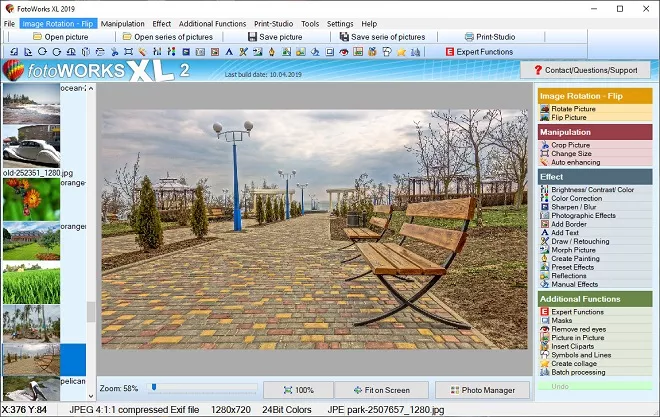
Product Image: PhotoWorks
For enhancing a variety of digital images and adding creative touches, you can explore a plethora of photo editing software options. These software programs offer a wide range of features, including image sharpening, image enhancement, red-eye removal, and even the ability to create captivating photo collages. One such photo editor, PhotoWorks, designed for compatibility with both Windows 10 and Windows 11, provides an extensive array of image editing functions. These functionalities are typically organized within PhotoWorks' menu and toolbar. Users can also utilize the software to print their photos in the form of a picture album. Don't hesitate to give the PhotoWorks photo editing software a try and start enhancing your photos today.

Key Features of PhotoWorks Image Editing Software
- User-Friendly Software: An intuitive interface that simplifies photo editing for both beginners and experts.
- Undo and Redo Functionality: A comprehensive history panel that allows you to make edits without affecting your original image.
- Artistic Filters and Effects: A variety of diverse filters and creative effects to add unique styles to your photographs.
- Text and Graphic Overlay: Effortlessly insert text, shapes, and graphics into your images.
- Instant Enhancements: Quick and straightforward tools for immediate image improvements, including color correction and noise reduction.
Advantages of Using PhotoWorks Image Editing Software
- Professional-Grade Features: Equipped with an extensive range of tools suitable for advanced users and professionals.
- User-Friendly for Beginners: Offers an easy learning curve with convenient one-click tools for newcomers.
- Portrait Enhancement Tools: Dedicated features for retouching and enhancing portrait photographs.
- Efficient Batch Editing: Streamlined batch processing to handle multiple photos simultaneously.
- Flexible Editing Capabilities: Suitable for both basic touch-ups and advanced photo editing tasks.
Disadvantages of PhotoWorks Image Editing Software
- Exclusive to Windows: Limited availability as it is currently compatible only with Windows operating systems.
- Mobile Accessibility Limitation: The absence of a mobile version restricts editing while on the go.
PhotoWorks - Free Download
Welcome to the world of image editing, where you'll gain comprehensive insights into this realm. An application used for graphic processing is commonly referred to as a picture editor. Some of the features frequently employed in photo editing include effects like converting photos to black and white or emphasizing specific colors, known as the color key effect. Imaging software is specially crafted to handle pixel graphics and proves indispensable for the creation of digital photos. There are various options available for revising photos, with numerous photo editing software programs at your disposal. These photo-editing programs come equipped with advanced editing capabilities and often offer the ability to print in various image formats. Some even include a batch mode feature, allowing you to enhance multiple photos from a folder simultaneously. Take a closer look at PhotoWorks, the photo editor that offers valuable insights into both image editing and graphic editing programs.
PhotoWorks: Photo Editing Software for Windows PC Download
Top PhotoWorks photo editing software for photo enhancement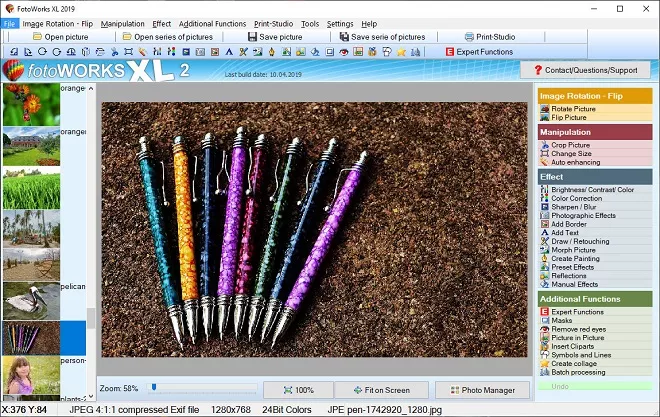
Product Image: PhotoWorks - Image Editing Software
PhotoWorks - The Original Website
PhotoWorks, the original image editing software established in 2001, has consistently maintained its reputation as a dependable platform for artistic excellence over the past two decades.The helpful and easy photo editing software has features such as brighten photos or photo color. You should consider, if you want simple software, in which you get used to quickly or rather professional PhotoWorks software in which you spend a lot of time. If one searches the Internet for software to edit his photos, the installation of shareware is worthwhile. It is complicated to keep track of all offered applications.
Other Recognized and Widely-Used Image Editing Software
Commonly Preferred Alternatives for image editing software Include:- GIMP: A free image editing program tailored for experienced users.
- Pixlr: Pixlr is a free online photo editor with features and options for quick edits.
- PhotoPad: PhotoPad is a straightforward and intuitive photo editing software for basic image adjustments and enhancements.
- Adobe Photoshop Express: An online image editing solution considered an optimal alternative to Photoshop.
- Corel PaintShop Pro: A comprehensive image editing program designed for advanced users.
- PhotoScape X: PhotoScape X offers a variety of fun and practical tools for editing photos and creating collages.
- Photo Explosion 5 Deluxe: A digital photo studio equipped for in-depth image editing.
- Adobe Photoshop CC: Professional-grade photo editing software catering to photographers and designers.
- DxO PhotoLab: DxO PhotoLab is a powerful photo editing software with advanced AI-driven features tailored for professional photographers.

In our offer we offer the suitable and user-friendly image editing software PhotoWorks for this task. Surely you have a camera and have already shot many shots of the city excursion and would now like to simply optimize all your photos and change their design? On our website you will find the suitable software photo editor for this task.
With this innovative picture editor for optimizing images it is easy for beginners, but also professionals to make your valuable photographs look optimal.
Photo Editing Software PhotoWorks for Windows to Edit your Pictures Fast and Easy
PhotoWorks, the user-friendly software, has been tailor-made for photographers who prioritize straightforward photo editing tools.Remarkably, this picture editor, while not available for free, is equipped with an array of supplementary features. These include the capability to print photos in various standard sizes and the option to create personalized photo calendars.
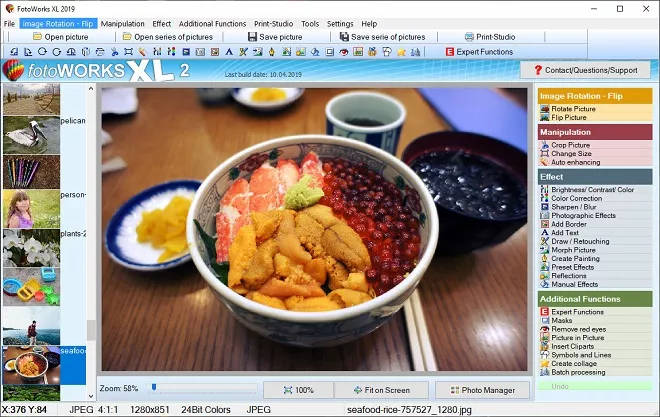
Product Image: Photo Editing Software PhotoWorks
Photo Works - Free Download
Now you do easily edit graphics on your hard drive and print them comfortably. With professional edit pictures software, you will create particularly impressive results! The new version in the field of image editing, software to edit photos and the screenshots of image editing programs. With some photo editing software PhotoWorks that are available on the Web, you're able to make your shootings without much effort. Here you will find information related to software for editing images, editing a photo and also image editing programs.

PhotoWorks - The Pioneering Photo Editor Since 2001
PhotoWorks, the photo editor, continues its pioneering legacy since 2001, setting industry standards and leading in visual expression year after year.To idealize and edit your photographs, PhotoWorks photo editing software is downloadable on the Web. Do you constantly have the problem that your shots are not sharp, mirrored, overexposed or underexposed and have several other "mistakes". There is a huge amount of PhotoWorks photo editing software on the internet. Then the image editing software is just the thing for you. With the photo editor, you are able to zoom in, sharpen, add plasma and make it clear in a few steps, and more. Test it and immediately download the photo editor. Information about program to edit photos, photo editing and also photo editing software PhotoWorks. As a result, all existing effects can be tried before a purchase. The good, simple PhotoWorks designed for inexperienced users has effects such as brighten images and image frames.
If you are looking for photo editing software, we recommend installing software.
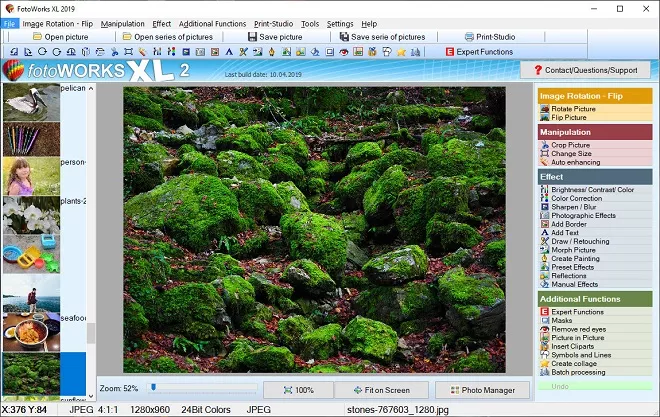
Product Image: PhotoWorks Photo Editing Software
Overview of Functions
Here's a Brief Overview of What the Program Can Accomplish:- Masks: Masks allow precise control over image adjustments in specific areas.
- Retouch: Retouching features help refine and perfect images.
- Sharpness: Adjusting image sharpness can enhance fine details.
- Layers: Utilize layers to organize and edit images non-destructively.
- Texts: Insert text to add informative or creative elements to your image.
- Crop: Cropping enables you to isolate and frame a portion of an image.
- Histogram: A histogram displays the distribution of brightness and color in an image.
- Clone Stamp: The Clone Stamp tool duplicates image elements.
- Image Collage: Creatively arrange multiple photos into collages.
- Tilter: Apply photo filters to add artistic or corrective effects.
- Optimization: Image optimization improves image quality and performance.
- Effects: Apply various effects to transform images creatively.
- Batch Processing: Streamline repetitive tasks through batch processing for increased efficiency.
- Brush: The Brush tool allows for precise image editing.
- Image Manipulation: Perform creative alterations through image manipulation.
- Watermark: Add watermarks to protect your work and provide attribution.
- Hue: Hue adjustments can change the overall color tone of your image.
- Saturation: Saturation adjustments impact the vividness of colors in your image.
- Image Retouching: Image retouching is employed to enhance or repair photos.
When ordering picture editor, you should make sure how much experience you have in the field of photo editing. Many of these apps have individual, refined image editing features that are detailed in functionality, others are cluttered or unfamiliar. The tool is made as Windows 10 PhotoWorks, graphics editing software, photo collage and photo montage. Simple photo functions in PhotoWorks photo editing software for Windows are noise reduction or photomontage. Here is a small section of the effects such as: Image color or photo sharper? Often you come across PhotoWorks on a CD-ROM of personal computer magazines.

