Photo Management Software 2024 | Free Download | Windows 10, 11, 8
Providers with established photo management software and also less known software is found on the market but which is the best photo management software?
Do you have higher demands on your pictures and want to get order on your computer? With the right photo management software you will find the turbocharger to manage and structure your photos. Providers of already established products, but also less well-known powerful software is found on the market. A lot of people ask for which is the best photo management software and search in the web.
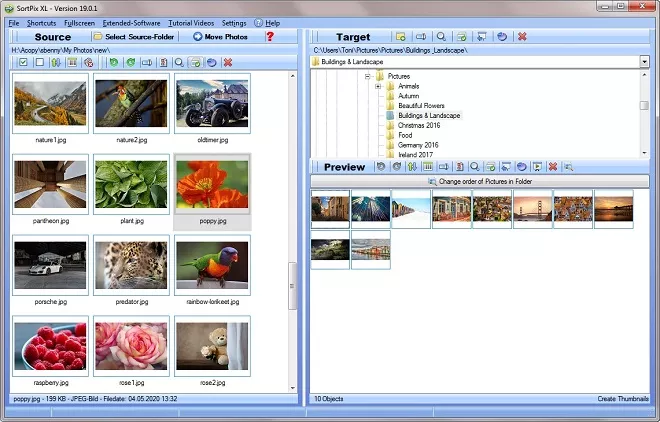
Photo Management Software
Imagine you are coming back from an exotic vacation. You are tanned, rested, happy, and all the photos you take with you are filled to the brim with great photos. Now, however, it would be appropriate to return to everyday life, but before that, you have to clean up this vast amount of photographic material with the photo management software. Otherwise, he risks sharing the fate of many others: abandonment, forgetfulness, and loss. So, the topic of our guide will be basic information about sort and order photos using photo management software.
Since the revolution that came with digital photography, our way of taking pictures has changed completely. We photograph everyone and everything, and we count the material from a single session or trip not in dozens, but in hundreds and thousands of photos. For this is the photo management software for Windows good. At the same time, we are increasingly losing control of our crops. We don't know what is where, we forget that at one point or another we took a picture that we liked and that we planned to print and frame. In extreme cases, photos cease to count and only activities related to pressing the shutter button remain. Because who would see photos there if they are unsorted, inexhaustible and untreated?
Free Photo Management Software Download
Photo management software windows 10 is software aimed at photography enthusiasts, enabling comprehensive management and organization of digital photos. Such software allows, among other things, to preview graphics in almost any format, manage photos, remove duplicate photos, find and remove duplicate photos, sort or order photos too.
Photo Management Software SortPix XL
SortPix XL is a photo management software for organize photos, order phots, sort photos by date, find duplicate photos and delete duplicate photosA program such as photo management software combines rich functionality, is simple and intuitive to use and supports the user at every stage of working with photography, but not only. With its help, we efficiently import photos from a scanner or camera, manage them at our discretion, add keywords, ratings and captions to them, prepare them for printing or use them to prepare a slide show and an online gallery.
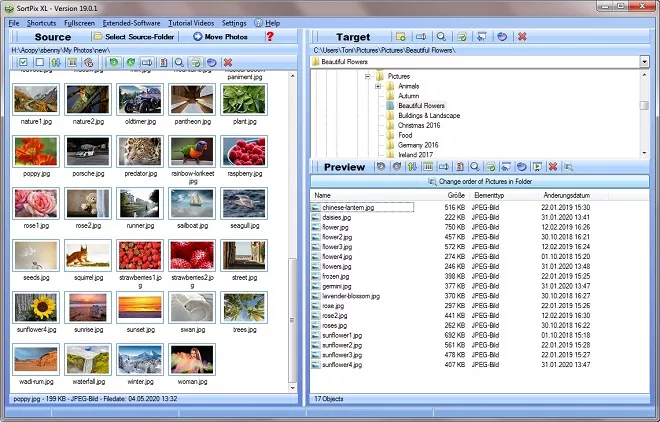
Photo Management Software PC
Manage your photos is a better way to store your photos than using directories on your file system. Programs like photo management software Windows usually allow many more functions, especially when searching for photos. In addition to manually creating albums, more and more often we use the face recognition function, displaying photos by date of creation, place of its creation or even photo content and organize photos. More advanced programs may also have basic photo processing functions.
The creators of photo management software equipped the application with the EXIF information display function and a search engine that allows you to quickly find photos not so much by their name, but also by keywords or ratings. It works with data on a local hard drive and those saved on CD / DVD optical media, network drives, memory cards, etc. More demanding users will surely appreciate the plug-in mechanism that allows you to easily extend the program's capabilities.
Photo Management Software And Sort Photos
Sort your photos with the mouse using drag and drop quickly and easily and bring order and structure into your picturesPrograms such as photo management software are simple and convenient to use. They allow you to easily view photos, organize them, rate them, and search by people, colors or geotags, you could do duplicate photo cleaner or sort photos by date.

Programs such as photo management software with a few clicks, we completely change the look of the photo. Digital photos require various activities from us. First, we should organize our photo collection so that we browse and search it easily. Secondly, our photographs often require even symbolic corrections. This is all provided by a program such as photo management software.
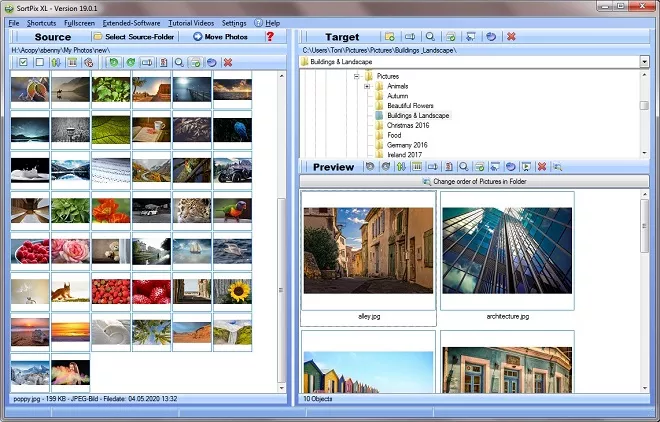
Photo Management Software Free Download
Find Duplicate Photos With The Photo Management Software SortPix XL
Find duplicate photos and delete duplicate photos is either semi-automatic or fully automatic with the photo management software SortPix XLPrograms for creating photo albums and manage photos such as photo management software are free tools that allow you to manage and segregate multimedia on your computer. Programs for creating photo albums and manage photos that are free to download from our website are a great solution for all people who want to clean up graphic files on their computer, not only to be able to easily find a given photo, but also to find duplicate photos. In addition to the possibility of sorting and playback, free programs for creating photo albums and manage photos. Thanks to this, we save the most beautiful moments and memories from oblivion, protect them against accidental deletion from the disk, or create a unique gift, and at the same time a memento of important events and celebrations.
With photo and programs such as photo management software you have the chance to efficiently run a photo library on your computer.
Photo Management Software With A Duplicate Photo Cleaner
The included duplicate photo cleaner works quickly and finds duplicate photos in your photo folder or search for duplicate photos on the entire hard driveThe seemingly labor-intensive process of archiving digital collections, in practice, it takes about two minutes each time when downloading photos from a given session - but only if we manage the photos on an ongoing basis in a proper program such as photo management software and we have a proven method.
Organize Photos Is Very Easy With The Photo Management Software Windows 10
Save time, work and money with a freshly cleaned computer. Structuring and organizing photos is child's play with photo management softwareBefore you start using a photo management software download, you need to think about and develop your own system for storing and annotating files. It is one of the most important elements of the archiving process, as the method once adopted must prove itself over many years - so all our photographic work should be stored according to one, relatively universal key. The file names must be unique - so that the files do not duplicate and are clearly recognizable. On the other hand, the directory structure should be standardized and transparent, so that it could be a method of emergency sorting of the archive contents after the date of its creation.
When creating a photo management software, its structure should be simplified as much as possible, because the full functionality of our database (the ability to search by content, keywords, session type or EXIF data) will be provided by a program such as photo management software free download for photo archiving. Everyone has to find the right method for organizing their photos, because there is no universal way to manage photos.

Free Photo Management Software Download For Windows 10, 7 and 8
The free photo management software download makes your work easier and cleans up your computerPhoto management software have this feature that the directories created in them are virtual and exist only in this program, and the photos placed here do not have to be physically imported into the application. Of course, such a program creates an auxiliary file (so-called cache), in which the preview photos are stored. However, it is created only to speed up the browsing of photographs and does not interfere with the original collections.
The photos in the manager can be sorted according to the date the photos were taken, what they show (photos from a trip or aunt's birthday) or based on any arguments. One photo can be assigned to several folders in the program, without multiplying their copies - for example, a photo of aunt could be added to a folder called "Aunt's Birthday", "Portraits", "Family" ... The phenomenon of photo management software is that is very easy to hit. Of course, they should be described and organized in advance, so at the beginning we have some work to do.
Photo Management Software Free Download
Who among us doesn't like taking pictures? Probably no one! Nowadays, the camera accompanies us on every vacation, in our ordinary everyday life, it is with us everywhere. We take photos of everything and everything by sharing them on social media. And this is how our phones and cameras are cluttered with a huge number of shots with which we do not know what to do later. So it's time to start organizing your photos so that you will enjoy their beauty for as long as possible. We only need the right software, such as photo management software.
The unbridled desire to photograph everything is inherent in every digital camera owner. Therefore, on the computers of the vast majority of users (which modern users do not take pictures?). An amazing number of photos accumulate quite quickly, which are often in random folders and have meaningless names. It is difficult to find the desired photo in such gigabyte photo strands as it is unrealistic to browse through the entire photo archive each time. As a result, unique photos that captured some of life's unforgettable moments are likely to be lost among many other photos.
However, ensuring quick and convenient access to specific photos is not that difficult. To do this, you need to think carefully about the photo storage system in your photo archive and engage specialized software such as photo management software.
You Can Use the Program for the Following:
Photo Management Software Windows 10:- Elevate your photo organization on Windows 10 with our recommended photo management software Windows 10. This feature-rich photo management software Windows 10 integrates seamlessly with the operating system, providing users with an efficient tool to organize and enjoy their digital image collections.
- Experience the ultimate photo organization solution tailored for Windows 10 with our top pick for photo management software Windows 10. This versatile photo management software Windows 10 not only offers a user-friendly interface but also ensures compatibility with the latest features of the Windows operating system.
- Transform your digital photo experience on Windows 10 with our recommended photo management software Windows 10. This efficient photo management software Windows 10 simplifies the process of sorting, tagging, and accessing your photos, offering a seamless integration into the Windows environment.
- Organize your digital memories without spending a penny with our recommended free photo management software. This intuitive free photo management software not only simplifies the organization process but also ensures a budget-friendly solution for managing and enjoying your photo collections.
- Experience the freedom of organized photo collections without any cost with our top pick for free photo management software. This comprehensive free photo management software caters to users seeking a cost-effective way to sort, categorize, and enjoy their digital images.
- Simplify your photo organization process without breaking the bank with our user-friendly free photo management software. This efficient free photo management software ensures that you can effortlessly arrange and access your photos, making it a valuable tool for budget-conscious users.
- Optimize your photo library on Windows with our recommended photo library manager Windows. This versatile photo library manager Windows offers efficient organization tools, allowing users to create a well-structured and easily navigable digital photo collection.
- Elevate your photo organization experience with our top pick for photo library manager Windows. This user-friendly photo library manager Windows ensures that you can seamlessly manage, tag, and access your photos on your Windows device, providing a convenient solution for users seeking an organized digital library.
- Transform the way you interact with your photo library on Windows with our recommended photo library manager Windows. This comprehensive photo library manager Windows not only simplifies organization but also enhances the overall accessibility and enjoyment of your digital images.
- Simplify your photo organization on Windows with our recommended Windows photo management solution. This innovative Windows photo management ensures seamless integration with the operating system, providing users with a convenient and efficient tool for organizing and enjoying their photos.
- Elevate your digital photo experience with our top pick for Windows photo management. This feature-rich Windows photo management caters to users seeking an organized and visually pleasing way to manage their photo collections on Windows devices.
- Unlock the full potential of your photo library on Windows with our recommended Windows photo management solution. This comprehensive Windows photo management not only streamlines the organization process but also enhances the overall accessibility and enjoyment of your digital images.
- Experience top-tier photo organization with our recommended best photo management software Windows 10. This versatile best photo management software Windows 10 stands out for its advanced features, providing users with a comprehensive tool for efficiently managing and enjoying their digital photo collections.
- Elevate your photo management on Windows 10 with our top pick for the best photo management software Windows 10. This user-friendly best photo management software Windows 10 offers an intuitive interface and a range of customization options, ensuring a seamless and personalized photo organization experience.
- Transform the way you manage photos on your Windows 10 device with our recommended best photo management software Windows 10. This efficient best photo management software Windows 10 not only simplifies organization but also enhances the overall accessibility and enjoyment of your digital images.
- Organize your digital images on Windows 10 without spending a dime with our recommended free photo organizing software Windows 10. This user-friendly free photo organizing software Windows 10 ensures that users can efficiently manage their photo collections without any financial commitment.
- Simplify your photo organization process on Windows 10 with our top pick for free photo organizing software Windows 10. This comprehensive free photo organizing software Windows 10 offers essential features for sorting and categorizing, making it an ideal solution for users seeking a budget-friendly photo management tool.
- Experience the convenience of organized digital photos on Windows 10 with our recommended free photo organizing software Windows 10. This versatile free photo organizing software Windows 10 not only streamlines the organization process but also enhances the overall accessibility and enjoyment of your digital images without any cost.
- Organize your digital memories without spending a dime with our recommended photo organizing software free. This intuitive photo organizing software free ensures that users can efficiently manage their photo collections without any financial commitment.
- Simplify your photo organization process with our top pick for photo organizing software free. This comprehensive photo organizing software free offers essential features for sorting and categorizing, making it an ideal solution for users seeking a budget-friendly photo management tool.
- Experience the convenience of organized digital photos with our recommended photo organizing software free. This versatile photo organizing software free not only streamlines the organization process but also enhances the overall accessibility and enjoyment of your digital images without any cost.
- Organize your digital memories without breaking the bank with our recommended photo management software free. This efficient photo management software free offers essential organization tools, ensuring a seamless and budget-friendly solution for managing your photo collections.
- Experience the freedom of organized photo collections with our top pick for photo management software free. This comprehensive photo management software free caters to users seeking a cost-effective way to sort, categorize, and enjoy their digital images.
- Simplify your photo organization process with our user-friendly photo management software free. This intuitive photo management software free ensures that you can effortlessly arrange and access your photos, making it a valuable tool for budget-conscious users.
- Optimize your photo management on Windows with our recommended photo management Windows solution. This versatile photo management Windows software integrates seamlessly with the operating system, providing users with a convenient and efficient tool for organizing and enjoying their photos.
- Elevate your digital photo experience with our top pick for photo management Windows. This user-friendly photo management Windows software offers an intuitive interface and a range of customization options, ensuring a seamless and personalized photo organization experience.
- Unlock the full potential of your photo library on Windows with our recommended photo management Windows solution. This comprehensive photo management Windows not only streamlines the organization process but also enhances the overall accessibility and enjoyment of your digital images.
- Transform the way you manage your digital memories with our recommended photo management software. This feature-rich photo management software provides efficient organization tools, ensuring that you can easily sort, categorize, and enjoy your photo collections.
- Elevate your photo organization experience with our top pick for photo management software. This user-friendly photo management software not only simplifies the organization process but also enhances the overall accessibility and enjoyment of your digital images.
- Experience the convenience of a dedicated tool for organizing digital photos with our recommended photo management software. This versatile photo management software ensures that you can effortlessly manage, tag, and access your photos, providing a comprehensive solution for users seeking an organized digital library.

