Photo Editor for Windows 10, 11 and 8 | Free Download | PC
 With this good photo editor for Windows 10, you can easily edit photos.
With this good photo editor for Windows 10, you can easily edit photos.Fotoworks XL is a easy photo editor for Windows 10 PC. With this software you can edit your photos, easy and simply without much background knowledge. The installation takes only a few minutes and you can start right away. Convince yourself and download the photo editor for beginners ans experts on our website.
Create collages, retouch photos or rotate a photo on the PC. All this you can realize with the image editor, and in a short time and without reading thick manuals. Because the photo editor for Windows 10 is so comfortable to use that photo editing is a breeze.
What can you do with the easy photo editor?
The photo editor for Windows 10 has combined the most popular features of photo applications. For example, you can add a drop shadow to the photo or add font effects. You can also create a photo collage or change the exposure of the photo, and very fast and without much effort.
What is the difference from this photo editor for beginners to other photo editing software's?
Most photo editing software's are very expensive to buy. Just think of the expensive design suites for thousands of euros. But do you really need that if you just want to edit a photo?
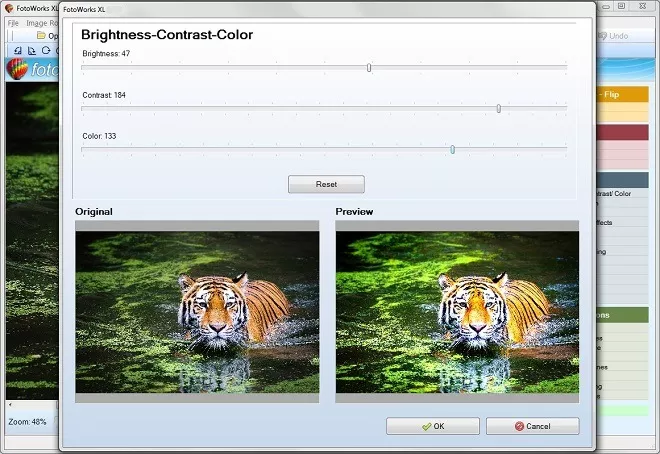
Screenshot of the Photo Editor
For a good photo editor you really do not need to spend a lot of money, because a picture editing software can also be cheap. Fotoworks XL is such a tool for little money and a lot of functions. The reason why the tool for photo editing can be offered so cheaply is simple. The photo software works without expensive advertising campaigns, roadshows or promotional events. There is also a deliberate renunciation of the prestige factor, instead focusing on the core. Because with the software you finally want to edit photos and buy no status symbol.
Free Photo Editor Download
This photo editor has the same functions as unnecessarily expensive competitors. Whether working with layers, turning photos or creating collages. You really do not need to dig deep into your pocket.
Good Photo Editor for Windows
With the good photo editor for Windows 10 you can easily edit photos in Windows.You do not need a graphic studio to edit your photos. You do not need expensive hardware or high-end computers.
The easy photo editor for Windows was specially designed so that the software runs on older computers or on laptops. For photo editing you do not need a super computer, because you can easily do that under Windows and this faster and easier than ever before.
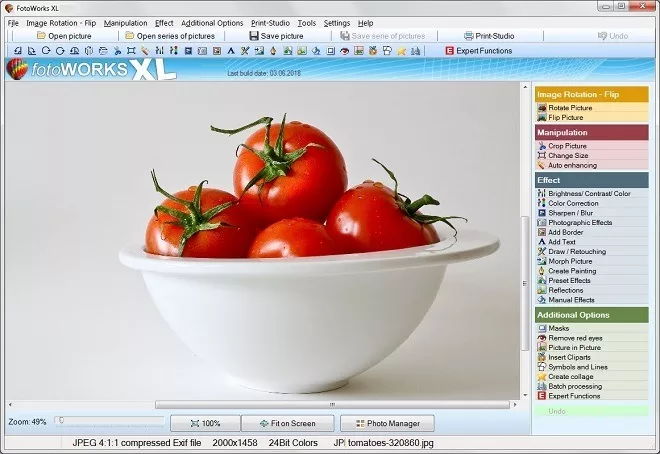
Image shows the Easy Photo Editor for Beginners
What can you do with the photo editor for Windows?
Not only can you crop and rotate photos, but there are many more features as well. For example, create a photo collage in minutes. Or insert objects into photos and apply effects to your photos. The possibilities are just like your creativity - unlimited.
Photo Editor - Free Download
Especially if you want to quickly edit a photo, Fotoworks is for you. Because the Windows photo editor for beginners convinces with a clear user interface, short loading times and easy handling. Especially on the laptop, which has gotten a bit old, complicated photo editing software's are almost impossible. The computer crashes all the time, because the expensive design suite not only overwhelms you and also you're PC. This is finally over!
Fotoworks, the photo editor for Windows 10 systems, can run on almost any Windows PC. In addition to the latest Windows 10 versions, Fotoworks is also compatible with older versions. Whether on the desktop PC or on the laptop - photo editing was rarely as comfortable as with our software. Take the test. Photo editor with many functions: This is the best way to describe the photo editing software for Win. The photo editing software for editing leaves nothing to be desired. Whether creating a collage, batch processing or just shooting multiple photos. Everything works within minutes - whether on the PC or on the laptop.
Easy Photo Editor for Beginners and Alternatives
What alternatives are there for easy photo editor for beginners?Because photo editing software's and easy photo editors for beginners are often expensive, there are alternatives. An alternative is Fotoworks XL. The application not only combines the best features of the most popular software. The editing tool for photos was also able to convince several times in tests. So if you are looking for an alternative to design suites, this is the place for you.
Photo editor to improve photos
Often photos are flawed or there are many mistakes in a shot. Whether red eyes, blurred photo or blur. With the photo editor Windows 10, you can easily fix these photo errors. Possible tools here are for example:
- Red Eye Filter
- Correct sharpness
- Correct blur
- lighting effects
- Correct exposure
- Photo enhance tool
The easy photo editor and the photo montage tool
Also tools for cutting objects are important in photo editing. Fotoworks has these tools. For example, you can remove people who have run through your image. Also correct exposure easily works. Try it yourself.
Small tip: Not only can you cut objects out of photos, you can also add objects. Or have you ever tried to change the background of a photo? This is also possible with the tool in no time!
Photo enhance with the good photo editor
With the photo editor you can easily edit photos. Even a photo enhancement works with the tool without much effort. For example, you can adjust the light reflections. In addition, you can easily adjust the color of a photo shoot. Or you can edit a photo by adding effects. Even skin smoothing, wrinkles removal or the red-eye filter can be easily applied in the smart tool.
Photo Editor for Windows 10 - Free Download
Sometimes it's just a frame that can enhance a photo. The same shot can have a completely different effect if you only change the image. You can also do this with one click in your photo editing software. Try it now. Start the easy photo editor free download now!
A lot of pictures found on the web just look great. Sure, not every one of them is a masterpiece but a good looking picture makes a site or blog a lot more attractive to people. The secret is the editing that can turn a boring image into something the people love to look at. Picture editing doesn't have to be complicated if you use a simple photo editor for Windows 10 that combines a handy UI with a great selection of editing tools. Of course, the program can be downloaded and tested for free so you can try before you buy.
Easy Photo Editor for Windows 10 - Windows 11
Edit an image is easy with this photo editor for Windows 10 and Windows 11By using this photo editor for Windows 10 extraordinary adjustments and even improvements are right now quite possible together with this software. Any individual what edit photos, if that they control a business or even are an easygoing digital photographer, can implement its own most complicated features. Another main feature of the photo editor for Windows 10 in which is normally included during that brilliant photo editor is literally this image collage designer what is absolutely uncomplicated to take. That is actually located here at that top right hand side out of our display and it really allows us to zoom in as well as outside of the zone. Mainly all those popular photographs on a web site and also the huge blog sites of those look you really love a lot. Whenever the image is certainly inclined, well then it appears like your object wants to come about of the setting.

Taken through professional people to cover up sections in photographs or even to relocate sections inside an image from any area to one more, their more advanced feature can support you to strengthen their picture taking into new grade. Compression is simply to lower our dots for an image to help make it really easier to keep, what might just help make imply you drop exactness at a photo. Just like every well working photo editor for Windows 10 can easily be corrected utilizing those sorts of typical functionalities quite easily.
The photo editor for Windows 10 is a complete photograph enhancing suite what is truly most ideal for specialist image makers besides clients what merely want to start our photographs look better with a little modifying. Out print studio in addition features a vehicle image optimization function what provides them with a blueprint for their production of journals, picture portfolios, image collections and image mosaics.
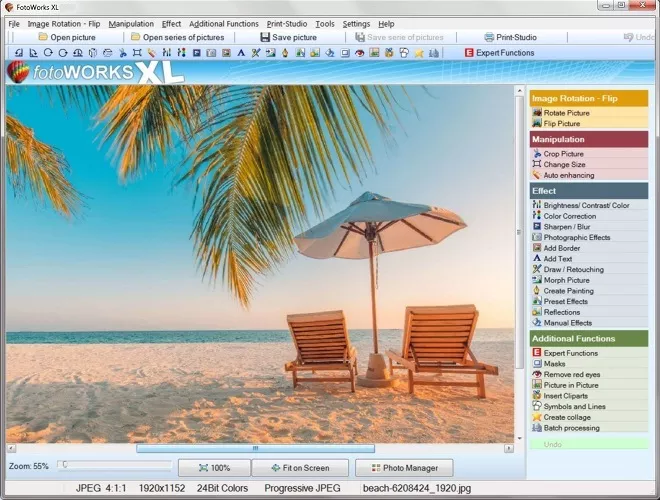
Photo Editor for Windows 10
Easy Photo Editor for Windows 10 to Remove Unwanted Objects From Photos
Enhance pictures is perfectly with this photo editor for Windows 10 that supports people to edit their own photosIn fact, the photo editor for Windows 10 PC users quite often find works most ideal is normally one that has been designed by having this Windows in their thoughts. Their install helper will certainly generate a laptop button, supposing that you need one, and even may enable you to try a ribbon skin if ever that's what those other parts of our software are actually adjusted to utilize.
Among that difficulties almost every profile freelance photographer is met at some time or maybe yet another whenever capturing outdoor is getting the most suitable brightness. There actually is also an extensive print studio that customers can surely make use of to prepare each of the stamping wants. That elements might pretty much be discovered anytime, yet we have never analyzed various photo editor for Windows 10 to experience if it offers those elements, however anyone really hope that it works on. The moment people obtain photo editor, we may be usually revealed to some of the best advanced photograph control includes that they could yearn for, all set out with an understandable look which makes their entire tool kid's play to drive.
Try This Photo Editor for Windows 10 PC
Very simple photo editor for Windows 10 for beginners and experts for practical photo managementBy having photo editor for Windows 10 is generally made easy to create picture collections or photo mosaics, simply because their software program has a pretty helpful customer manual. Just because it is like that, just after rather careful online research, I discovered other options what were often very much more efficient and furthermore efficient.

Our application is definitely a packed photo editor for Windows 10 collection, but it is just one that keeps your user first, really helping to draw out the very most creative solutions in as straightforward a way as you can. Our function has already been included especially for skillful photographers and editors whose shop contains producing and also arranging excellent quality content to our end users.
High Quality Photo Editor for Windows 10 for PC to Edit a Photo
News 07/27/2024 - Of course most of them, as them started off, we did not really understand very much concerning what was normally the thing so that we simply just tried pictures together with our smartphone or smaller camera and also published to their websites. These functionalities can pretty much be discovered anytime, though we have not compared various photo editor for Windows 10 to find out if it really offers those uses, however they wish that it works on.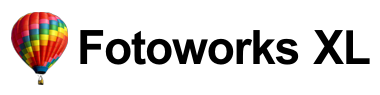
Fotoworks XL was created by IN MEDIA KG and then further developed by IN MEDIAKG TI.

