Easy Edit Pictures on Windows 10 / 11 and 8 | Free Download
 Edit pictures with a PC very easy. FotoWorks XL allows anybody edit pictures and to make new creations from their photos in fun and interesting ways.
Edit pictures with a PC very easy. FotoWorks XL allows anybody edit pictures and to make new creations from their photos in fun and interesting ways.When you want to edit pictures with a software package that provides a huge range of options, the quality of the results should never be compromised. Thanks to the newly updated FotoWorks XL program, you have the opportunity to access a fully functioning photo editor that produces truly professional results without the need to have expert knowledge in how to edit pictures.
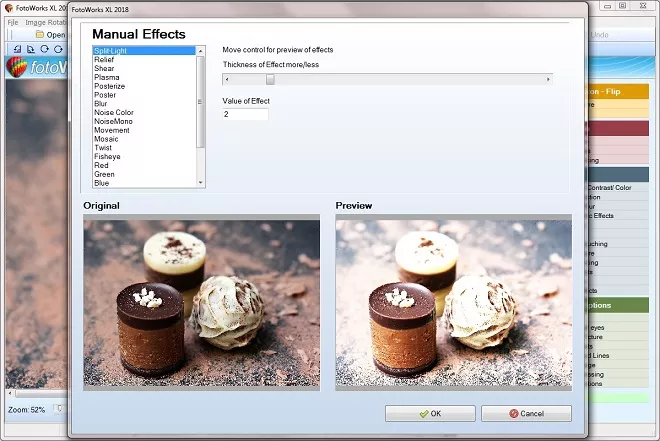
Screenshot - Edit Pictures
In order to successfully edit image control must be maintained at all times so that the end results look good. FotoWorks XL is a photo editor that includes a useful 'undo' button that allows you to experiment freely with your editing techniques. Don't like the outcome of your chosen photo effects? Simply go back a step and try a different method. As well as the preset effects and auto enhancement options that are available, you use manual effects that provide for a high level of user control. Edit photo and groups of images in batches or single - it is entirely up to the user's personal preference and the picture editing software.

Screenshot of the Edit Pictures free download
Easy Edit Pictures Free Download - Windows Version
Edit pictures with a great variety of functions and effects and create unique new artworks! You'll see edit pictures Windows 10 is very easy!
Effects for pictures come in a variety of forms using FotoWorks XL. Drawing and retouching options are available, for example, as are color correction and picture morphing. Users are able to edit pictures by bringing multiple images together to create a new one, too. A handy photo collage maker is included in the software package that is ideal for creating things like greetings cards, calendars and images to upload to social media sites, for instance. What's more, the photo collage maker allows users to pick from vertical or horizontal formats when they create photo collage images. Indeed, you could create photo collage pictures using the photo collage editor that are sized according to the number of pixels used or by a physical measurement, such as mm or inches, depending on your individual preference. Users even edit pictures simple here using the picture editor collage system with a number of photo frames and effects.
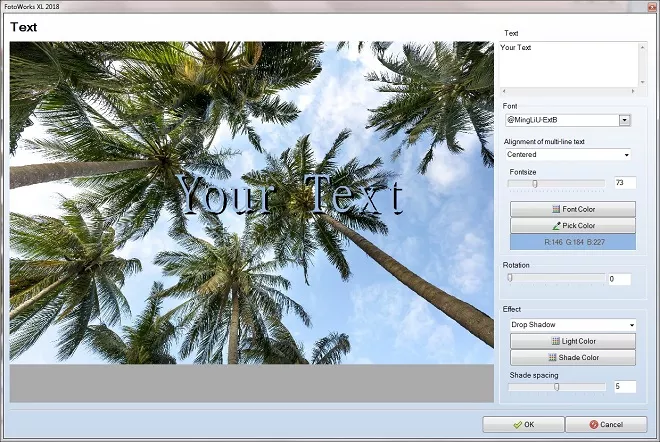
Screenshot - Edit Pictures Windows 10
Free Edit Pictures Download
As well as the ability to edit pictures, FotoWorks XL provides you with a number of photo printing options, too. Report-style photo printing using thumbnail images are achieved easily. It is simple to print pictures in albums or as posters and calendars, too, if wanted. Sending edited pictures via email is also possible, so you could share your editing techniques with friends and colleagues with ease. This function is particularly useful if you want to edit pictures with someone else who is also using the software package. It makes collaboration between photo editors, graphic designers and copywriters working in different places a practical option, for example, as a picture editor with text functionality.
Edit Pictures with the New Photo Editing Software Fotoworks XL
What does Fotoworks for easy edit pictures do?The functions for easy edit pictures are quite diverse. The most popular functions of PC's image editing program are, for example, rotate images, cut and trim images, and adjust colors. But the range of functions goes much further. Because what would be a good application for edit pictures without the tools: select area in the image, copy area or cut area. You may think that only experienced professionals are able to edit pictures? With Fotoworks anyone has the chance to work on the PC images and that in just a few minutes.
Edit pictures and the available functions
The edit pictures program has brought together the most popular features for you. Rotate pictures and crop pictures are just the beginning. You are also able to change colors in pictures or combine several pictures into a collage. In the following we will go on to these functions.
Rotating images: Often it happens that a picture is the wrong way round. Do you often have pictures that are upside down or lying on your side? Do you want to correct these pictures now? Then you just simply use the edit pictures software for correction. With the Rotate Images feature of Fotoworks, you just rotate images with only one click. You want to rotate a picture 90 degrees or 180 degrees, because it is shown upside down? With Fotoworks, the app for edit pictures, you do this in no time. Crop images: Do you have pictures that have an ugly border? You want to remove the border from an image? You would like to choose a different image section? Then simply use the function Crop Images to edit pictures. In the edit picture tool for your PC, you will quickly and easily crop your image. And no matter if it's a holiday picture or a picture of the last hike. Whether you have a photo with the partner or a picture of the last sailing trip - Fotoworks for Windows cuts pictures for a Sunday trip.

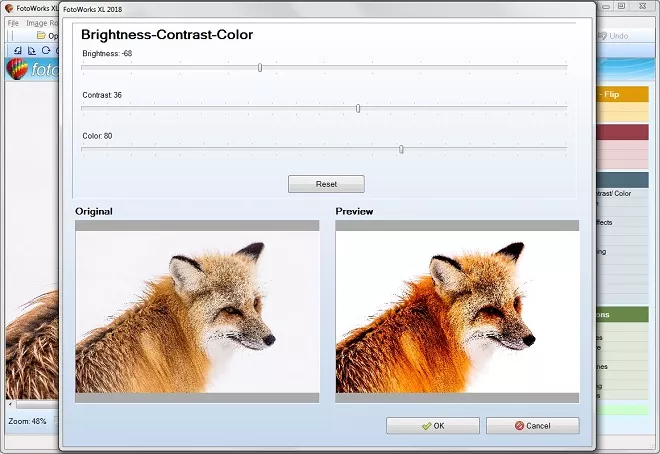
Screenshot of the Easy Edit Pictures
Changing colors in pictures: Do you have pictures in which the colors are wrong? You would like to change the colors in a picture? You would like to make a picture appear more brilliant? Then you just do it now easily with the software to edit pictures Fotoworks XL. It's easy to change colors in images, whether you want to reduce a hue or add colors to the image. Changing colors with the edit pictures application now works within a few seconds. Combine several pictures into one collage: You would like to make a photo collage out of your pictures? You want to edit your picture collage individually? You would like to combine several picture elements into a collage? Then do this now with the Windows program to edit pictures. With the program you could create photo collages and that easily and quickly with your Windows PC. Never before has it been so easy to put several pictures together to form an impressive collage.
The Program for Edit Pictures Free Download: How to Proceed?
Tutorial: How to easy edit pictures fast and simpleThere are several ways to work with photos when editing pictures using a program to edit pictures. First, you should ask yourself the question: What exactly do I want to achieve with image editing? Further questions would be for example: Do I want to edit the picture a lot or is it enough for me to simply edit / correct? Especially with pictures, which you made with the digital camera, a simple editing is often enough. In any case, if you prefer a realistic image representation. Let's just take a nature shot as an example. Let's say you photographed a beautiful landscape with a sunny blue sky and lush green grass. Because of the favorable weather conditions, you already have strong and brilliant colors in your original image. Why should you still work on this shooting? If you want to make the picture look realistic, then a few tiny adjustments are usually sufficient here. Some pictures with favorable light conditions even come out completely without editing. Or maybe it's just the picture, which should be corrected a little bit. Again, the Windows program for edit pictures as made.
Edit Photos - Free Download
You have another case when taking pictures of people or models you have made in your small photo studio. For example, if you want to model the model on a cover, you usually want to change the background. So you do that by exempting the model. Cropping function in the jargon means "separating a picture object from the background". First of all, cut out the model with the Crop tool or Selection tool. Then you will easily change the background of the picture.
If you are done with the model freeze in the edit pictures app, then usually follow further processing steps. For example, you are able to smooth your skin from your model. But you can also make colors lighter or darker with the edit pictures tool. Many users also retouch wrinkles or correct red eyes. So, with a little practice, you can get professional results even with the affordable for edit pictures with Windows PC. Results as brilliant as a glossy magazine cover.
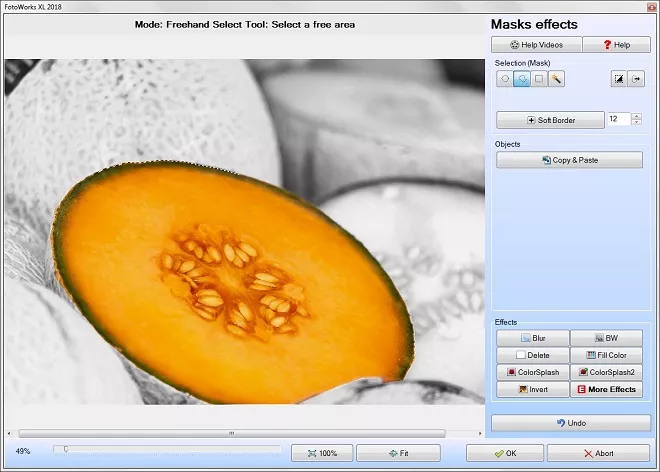
Screenshot of the Edit Pictures Windows

Edit Pictures and Get the Best Result with Your Photo Shootings
Can I modify images with the edit pictures tool?You would like to change your pictures artistically? You need the right edit pictures software? Then Fotoworks is just right for you. With Fotoworks people easily change pictures and adjust picture shootings. You do not need expensive additional software or fee-based tools. With Fotoworks users edit their pictures without extensions. Everything you need for image editing is already found in the program. Changing images also makes sense if, for example, you make an artistic work. Or you are about to design the record cover of your band. Here too, the functions for changing images in the tool for edit pictures is helpful. For example, you will easily add lettering to your picture. Or you just want to apply cool effects to an image. How about a photo collage like St Pepper? Everything is possible with the Windows program for edit pictures. Without add-on programs, you will now easily make image editing on your PC.
The features for easy edit pictures and the new functions
Of course, expensive 3D models or high-class advertising agencies also need expensive software. This is not only due to the functions but above all, the prestige factor also plays a role here. But you as a private person just want to quickly edit a picture on the PC. So you do not need high-end solutions and complicated software. You do not want to spend hundreds or even thousands of euros on your image editing application.
You want a simple tool for edit pictures and you want a clear edit pictures application for editing without long training. Above all, they want a solution that is simple and still produces good results in image processing. That's why Fotoworks XL for Windows is just the right edit pictures software. The application offers a real and cheap alternative to expensive software. But why is the program offered at such a low price? We deliberately refrain from advertising campaigns and expensive advertisements in specialist journals. After all, our customers want one thing above all else: to process pictures on the PC quickly and easily.
It may be true that most programs require a lot of skill and knowledge when editing images so they're not really suitable for beginners. Some other software on the other hand is easy to use but doesn't have the variety of features. This photo editing software windows 10 combines the best out of both worlds. It's really easy to use and offers a lot of image editing functions. People combine many different effects and tools to manipulate pictures or turn those into something completely new and original.
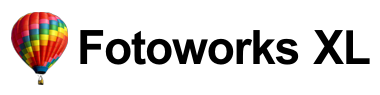
Fotoworks XL was created by IN MEDIA KG and then further developed by IN MEDIAKG TI.

