1X-AMP MP3 Player Software - Music Player Software

MP3 Player Software 1X-AMP
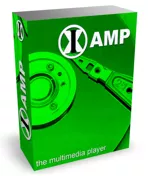 1X-AMP MP3 player software offers more variety for your eyes and ears with several skins and sound effects!
1X-AMP MP3 player software offers more variety for your eyes and ears with several skins and sound effects!The universal audio player 1X-AMP with beautiful skins like Jukebox, Stereo Unit, Dolphin Audio Player, Player for the gastronomy and valveamp. This professional audio player is a player with equalizer, booster and great features, which plays and manages MP3 files, WAV files and WMA files. Create a music library with your favorite songs and manage playlists.
Easy listening music with 1X-AMP MP3 player software
The 1X-AMP Audio Player software for audio playback with a very easy management of all your music files on your PC with fast and good creation of your playlists for the audio tracks. Included are audio effects such as customized equalizer, booster reverb, pitch shifter, etc. The audio software also includes a quick search for music titles or complete albums. The music titles can be easily dragged with the mouse into the play list window.
Functions: MP3 Player Software 1X-AMP:
|
|
What is the Future of MP3 Player Software for Windows PC?
MP3 player software for Windows - have a look at the features that are availableThere are myriad methods to grasp the workings of music player software designed for Windows. This software is commonly categorized by the way they handle data formatting. Are you trying to listen to audio files on your PC but struggling to find suitable software? In a saturated market flooded with similar offerings, it's crucial to find ways to distinguish your product. Music player software, equipped with speed control, serves the purpose of playing files on various devices like computers, smartphones, tablets, and more.
Many individuals opt for a dedicated audio player because it's tailored for that precise function and boasts additional features absent in a computer's default player. It's essential to explore various strategies that can effectively market and advertise your music player software. Generally, most software types are available for free usage.
Regardless of the software type you select, be sure to examine the available features. If you're seeking basic music player software for computer to play back local files, any software will suffice. It's crucial to check in advance to avoid compatibility issues that could hinder effective usage. Certain playback devices may require specific operating systems, but many are supported across various platforms, including Windows. Some PC tools can be configured to play songs in a particular sequence, while others enable you to navigate your music collection by genre, artist, or album.
What Generally is Audio Player Software for Computer?
This audio player software for PC include a number of basic functionality like playback, track navigating, and volume control, yet more advanced attributes like equalizers and playlist managementStandalone audio player software is mostly indicated to be used as a self-supporting sound gadget that is played through earphones. Your system ought to have an audio card and audio speakers to utilize it effectively. After anyone have discovered the essentials about tool with speed control, anyone can attempt to create your own by using the info given by sector specialists in their publications and articles about it. Audio player software is a program that enables files to be used PC, files are being played by tool.
Many PC audio player software offer basic functionalities such as playback, track navigation, and volume control. However, advanced features like equalizers and playlist management can significantly enhance your experience. Users can upload their entire audio library to a service online and access it from another computer by logging in from a different location. Most of these audio player software types require regular updates and online streaming by users to play various audio file formats online. Typically, this involves processing the translated audio, usually by sending it to the computer's sound card, though some tools separate the decoding and output into distinct steps.
Others provide the capability to add and analyze metadata to audio data which contain info such as the name of the song and who sings it details installed right into an audio documents by an electronic audio workstation. There are various other types of audio player software for Windows as well, so if anyone has a specific requirement for your company or office, there is probably software that will match it.
Everything You Need to Know About MP3 Player Software
The MP3 player software for computer is sound playing program that can be utilized on any type of home computerOne crucial aspect of MP3 player software is its compatibility with the Windows operating system. This software, designed for computers, facilitates sound playback on any system or device with such capabilities. Experimenting with various players can help determine which one best suits your needs. In addition to playing music or videos, these programs typically offer tools for file organization and editing, aid in discovering new artists, and can function as audio device managers.
Audio data formats are sustained by this MP3 player software which likewise enables users to download and install tracks from on-line music shops, organize their playlists and create custom compilations. Your home computer can act as a player, yet anyone might locate that it does not fit all of your demands. There are a number of reasons why MP3 player software for Windows 10 and Windows 11 can be valuable to anyone if anyone enjoy music.
Once you've perfected your program, you can now promote it to attract more customers and enhance its popularity. This MP3 player software typically comes in the form of a user interface or application window, allowing individuals to easily manage music playback, including starting and stopping. Adding new features that may be beneficial to users can further enhance the value of your product. MP3 player software is a crucial component of any home computer setup, so it's important to select one that meets your specific needs.
Advantages, Disadvantages and Key Features of MP3 Player Software 1X-AMP
Key Features:
- Automatically start the MP3 player software with Windows and play your music instantly.
- Our MP3 player software has an equalizer and virtual stereo effect for WAV, MP3, and WMA files.
- Easily read and play entire music folders.
- Choose from many great and unique skins like stereo system, tube amplifier, or dolphin skin.
- Rip music CDs into the MP3 player software and use crossfades between songs for seamless transitions.
- Enjoy common sound effects for your music collection.
- Create many playlists to suit your preferences.
- Quickly find music titles and artists through the search function.
Advantages:
- Import music folders, including subfolders, into the MP3 player software.
- Create personal folders for favorite songs.
- Simple user interface and intuitive navigation.
- Includes sound effects like EQ, pitch shift, treble enhancer, and reverb.
- Available 10-band equalizer settings for sound optimization.
- Easily create and manage playlists with drag-and-drop.
- You can save an unlimited number of playlists.
- Includes preset equalizer presets for different music styles like reggae, full bass & treble, ska, and party.
- Offers top-notch sound quality, especially for professional applications.
- Efficient use of system resources without affecting computer performance.
- Search for albums and audio titles.
- Full hard drive file search.
Disadvantages:
Available only for Windows computers.Product-Images MP3 Player Software or Skined Audio Player
Music Player Software

Virtual HiFi Unit
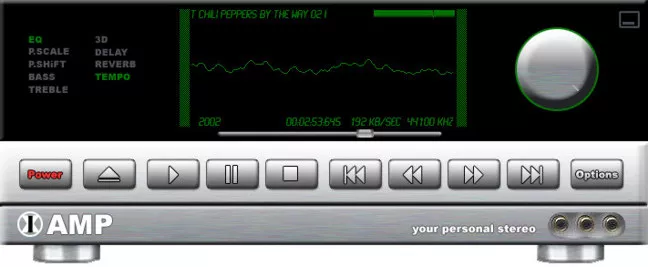
Virtual Audio Player Software
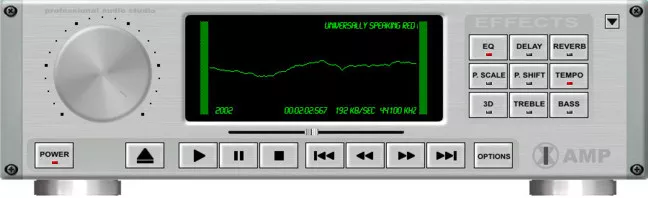
Jukebox MP3 Player Software

Gastronomy Audio Player Software
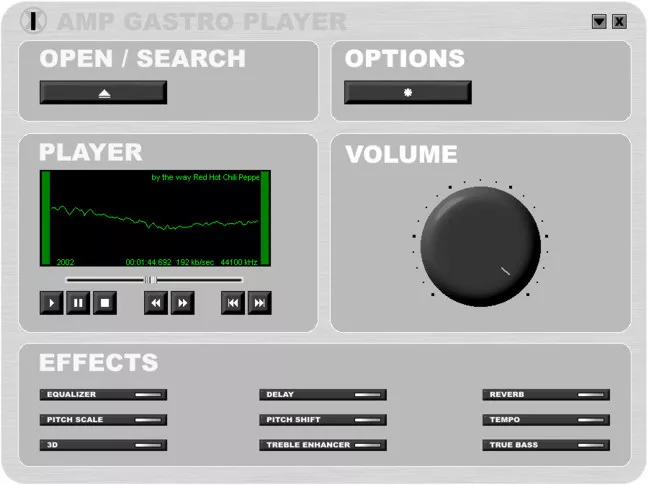
Valve Amp Audio Player

Dolphin Audio Player

Free Download Audio Player 1X-AMP
The Program Can Also Be Used As:
MP3 player amps:- Audiophiles often invest in MP3 player amps to enhance the audio quality, delivering a more immersive and nuanced listening experience.
- When shopping for audio accessories, it's crucial to understand the specifications and features of MP3 player amps to match them with your preferred music genre.
- MP3 player amps cater to a diverse audience, offering a spectrum of options from portable amplifiers for on-the-go listening to high-end desktop models for a home audio setup.
- A music player with amp seamlessly integrates playback functionality with an amplifier, enabling users to enjoy an all-in-one solution for their audio needs.
- Consider the power output and impedance compatibility when selecting a music player with amp to ensure optimal performance with your headphones or speakers.
- Music enthusiasts who appreciate customization options can benefit from the equalization features often present in a music player with amp, allowing them to tailor the sound signature to their liking.
- Windows MP3 player software simplifies the organization and playback of digital music, providing a familiar interface for users on Microsoft operating systems.
- Ensure that your Windows MP3 player is configured to support various audio formats to expand your music library without compatibility issues.
- Customization options in a Windows MP3 player, such as skin themes and visualizers, allow users to personalize their music experience beyond just basic playback.
- The market offers a plethora of MP3 player softwares, each with its unique set of features and functionalities catering to different user preferences.
- Users often seek MP3 player softwares that support seamless synchronization with mobile devices, providing a convenient way to carry their music library on the go.
- As technology advances, staying updated on the latest MP3 player software releases ensures access to new features and improvements in performance.
- An MP3 player for computers is essential for those who prefer a dedicated application to manage and play their music collection on desktop or laptop systems.
- Consider the compatibility of an MP3 player for computers with different operating systems and versions to avoid potential issues during installation and usage.
- Some MP3 players for computers offer advanced features such as crossfade, gapless playback, and automatic library organization, enhancing the overall listening experience.
- Choosing the right MP3 players program involves considering factors like user interface design, playlist management capabilities, and file format support.
- Users often appreciate MP3 players programs that provide seamless integration with online streaming services, expanding their music options beyond locally stored files.
- When evaluating an MP3 players program, check for regular updates and community support to ensure ongoing compatibility with evolving audio standards and technologies.
- Amp software for PC enables users to transform their computer into a versatile audio powerhouse, enhancing both headphone and speaker setups.
- When exploring amp software for PC, it's crucial to understand the virtual amplifier models and settings available, allowing users to simulate different amplifier characteristics.
- Amp software for PC often includes features like virtual pedals and equalizers, providing users with a comprehensive suite of tools to tailor their audio experience.
- The MP3 player window serves as the visual interface for users to navigate and control their music playback, offering features like play, pause, and skip functions.
- Customization options in an MP3 player window, such as resizable panels and theme choices, allow users to create a personalized and visually appealing music player layout.
- Accessing advanced settings within the MP3 player window lets users fine-tune audio preferences, ensuring the optimal listening experience for different genres and environments.
- An MP3 player for Windows integrates seamlessly with the operating system, providing users with an efficient and native solution for playing their digital music files.
- When choosing an MP3 player for Windows, consider additional features such as library management, tag editing, and support for various audio codecs to enhance the overall user experience.
- Some MP3 players for Windows offer compatibility with external devices, making it easy to sync and transfer music between the computer and portable players or smartphones.
- Selecting the right MP3 player program involves evaluating the user interface, playback options, and additional features such as equalization and crossfade capabilities.
- Look for a user-friendly MP3 player program that supports a wide range of audio formats, ensuring compatibility with your entire music library.
- Regularly updating your chosen MP3 player program ensures access to the latest enhancements, bug fixes, and security patches for a stable and reliable music playback experience.
- An amp player is a versatile tool for audiophiles, providing a dedicated solution to enhance the audio output of headphones or speakers.
- When using an amp player, adjusting settings like gain and impedance matching allows users to optimize the performance of their audio equipment.
- Some amp player models offer portability, making them suitable for on-the-go enthusiasts who want to elevate their audio experience while using smartphones or other portable devices.
- A computer MP3 player is a software application designed for organizing and playing digital music files on desktop or laptop systems.
- Consider the resource efficiency of a computer MP3 player to ensure smooth playback without causing system slowdowns or interruptions.
- Advanced features like automatic playlist generation and music recommendations enhance the overall user experience when using a computer MP3 player.
- An MP3 player PC application is essential for users who want a dedicated program to manage and enjoy their music collection on personal computers.
- Explore the compatibility of an MP3 player PC software with different Windows versions to ensure seamless installation and usage.
- Many MP3 player PC applications offer additional features like built-in tag editors and cover art display, contributing to a more organized and visually appealing music library.
- A music player for PC with equalizer functionality empowers users to fine-tune the audio output according to their preferences and the characteristics of their audio equipment.
- When selecting a music player for PC with equalizer options, explore the range of frequency bands and customization settings to achieve the desired sound signature.
- Equalizer presets in a music player for PC provide a convenient way for users to quickly switch between different audio profiles, catering to various genres and listening environments.
- Computers MP3 players are essential software tools that provide a centralized platform for organizing and playing digital music files on desktop or laptop systems.
- Ensure that computers MP3 players offer support for common audio formats and provide an intuitive user interface for seamless navigation and playback control.
- Users who have a vast music library can benefit from the organizational features of computers MP3 players, including playlist creation, tag editing, and library search options.
- Evaluating MP3 players programs involves considering factors such as playback features, library management, and compatibility with different audio formats.
- Look for MP3 players programs that offer support for plugins or extensions, allowing users to enhance their experience with additional features and functionalities.
- The availability of customizable skins and themes in MP3 players programs allows users to personalize the visual aspect of their music player, creating a unique and visually appealing interface.
- Choosing an MP3 player for computer systems involves considering compatibility, user interface design, and additional features such as playlist management.
- Ensure that an MP3 player for computer supports the audio formats present in your music library to avoid compatibility issues during playback.
- Regularly updating your chosen MP3 player for computer ensures access to new features, improvements, and security updates for a reliable and enjoyable music playback experience.
- MP3 players computers are essential tools for organizing and playing digital music on desktop or laptop systems, offering a centralized solution for music enthusiasts.
- Consider the system requirements of MP3 players computers to ensure smooth performance without causing slowdowns or disruptions on your computer.
- Explore the organizational features of MP3 players computers, including the ability to create playlists, edit metadata, and easily navigate through large music libraries.
- The diversity of MP3 players softwares allows users to choose applications that align with their preferences, offering unique features and functionalities.
- When exploring MP3 players softwares, consider the level of customization available, including skin themes, equalization options, and organizational tools.
- Staying informed about updates and new releases for MP3 players softwares ensures access to the latest enhancements, bug fixes, and compatibility improvements.
- Audio player software serves as the backbone for managing and playing digital audio files on computers, providing users with a versatile and feature-rich platform.
- Explore the file format compatibility of audio player software to ensure that it can handle various audio codecs, supporting a diverse range of music files.
- Some audio player software offers advanced features like gapless playback, automatic library organization, and integration with online streaming services, enhancing the overall listening experience.
- MP3 player software plays a crucial role in organizing and playing digital music files, offering users a dedicated solution for managing their music libraries on computers.
- Customization options in MP3 player software, such as visual themes and playback settings, allow users to personalize their music playback experience.
- Stay updated on the latest developments in MP3 player software to benefit from new features, improvements, and compatibility updates for a seamless and enjoyable music listening experience.
- A musik player, often offering a streamlined and minimalist design, provides a straightforward solution for users who prioritize simplicity in their music playback experience.
- When using a musik player, explore its compatibility with different audio formats and devices to ensure a hassle-free and versatile music listening experience.
- The lightweight nature of a musik player makes it an ideal choice for users who prioritize efficiency and quick access to their music library without unnecessary features or complexity.
Other Well-Known MP3 Player Software
VLC Media Player:
VLC Media Player is a media player that can be used on various platforms and can play nearly all common audio formats. Advantages:- Versatility: VLC Media Player's biggest advantage is its ability to play almost all common audio and video formats, making it a versatile choice for multimedia playback on various platforms.
- Cross-Platform Compatibility: VLC is available on multiple operating systems, including Windows, macOS, Linux, and mobile platforms, ensuring users can enjoy their media content without platform restrictions.
foobar2000:
foobar2000 is an extremely powerful MP3 player software for Windows that can be customized to individual preferences. Advantages:- Unparalleled Customization: foobar2000 MP3 player software offers an exceptional level of customization, allowing users to tailor the player's appearance and functionality to their specific preferences, making it a powerful and unique music player.
- High Audio Quality: With support for high-quality audio formats and plugins, foobar2000 is renowned for its ability to provide audiophiles with an excellent listening experience.
AIMP:
AIMP presents itself as a powerful software for Windows computers, offering advanced features and interface customization. Advantages:- Advanced Features: MP3 player software AIMP stands out with its advanced features, such as a 18-band equalizer, sound effects, and support for multiple audio formats, enhancing the user's control over their music playback experience.
- Customizable Interface: AIMP's customizable interface allows users to adjust the player's appearance to match their personal style, making it a visually appealing and user-friendly option.
MusicBee:
MusicBee is comprehensive music management software with an integrated player. Advantages:- Comprehensive Music Management: MusicBee excels in managing music libraries with features like auto-tagging, smart playlists, and music synchronization, making it an all-in-one solution for music enthusiasts.
- Integrated Player: The integration of a high-quality player within MusicBee ensures a seamless experience for playing and managing music, reducing the need for external software.
Winamp:
Winamp, the legendary MP3 player software for Windows, allows for the use of custom interfaces and extensions. Advantages:- Custom Interface and Extensions: Winamp's support for custom skins and plugins offers users the opportunity to personalize their player and extend its functionality, enhancing the overall user experience.
- Legendary Status: Winamp's iconic status and history as one of the first popular MP3 player software contribute to its appeal, as it's beloved by many for its nostalgic value.
1by1:
1by1 is a slim and resource-efficient MP3 player software for Windows PCs with a simple navigation structure. Advantages:- Resource Efficiency: 1by1 MP3 player software is highly resource-efficient, making it an excellent choice for older or less powerful Windows PCs, ensuring smooth playback without consuming excessive system resources.
- Simple Navigation: The software's straightforward and minimalistic navigation structure simplifies the user experience, making it easy to quickly locate and play music files.

